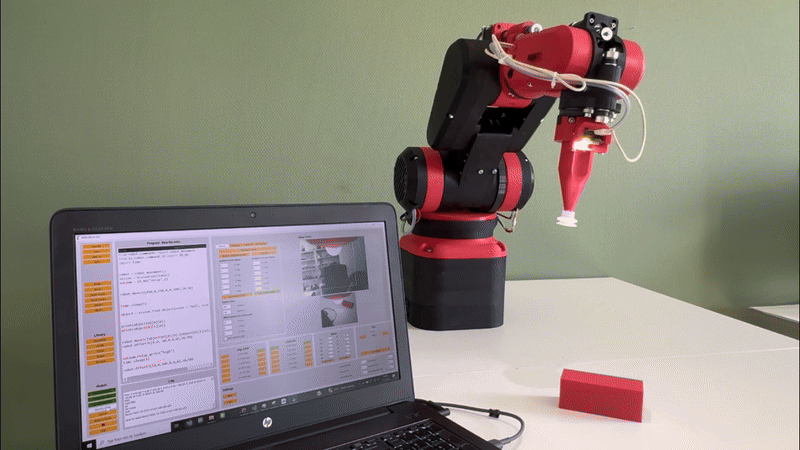MiKoBots Studio
Controlling the robot arm is effortless with our own software, MiKoBots Studio. MiKoBots Studio will be open-source, and contains numerous exciting features such as simulation, Gcode interpreter, and vision control. In addition to our own robot arm, we are also developing a feature that enables users to upload their own robot arms to the software.
Simulation
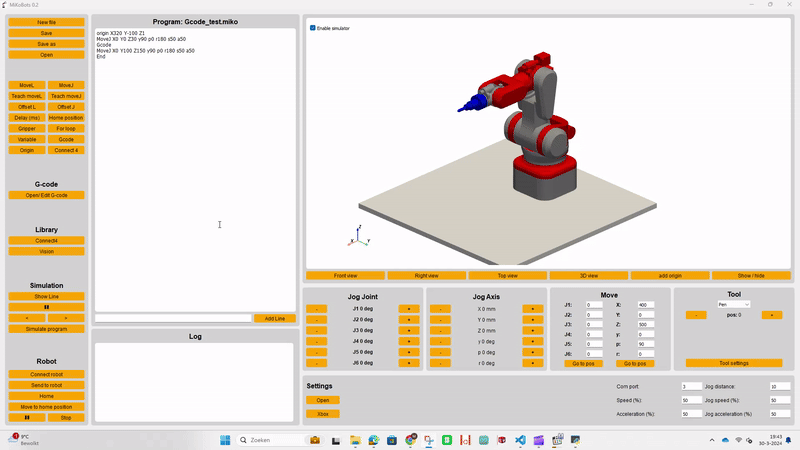
With MiKoBots Studio, you can program your robot offline and simulate your program. This helps prevent easy mistakes before sending it to the robot. The simulation includes cool features like path showing, which displays the path that the tool center point (TCP) of your robot will follow.
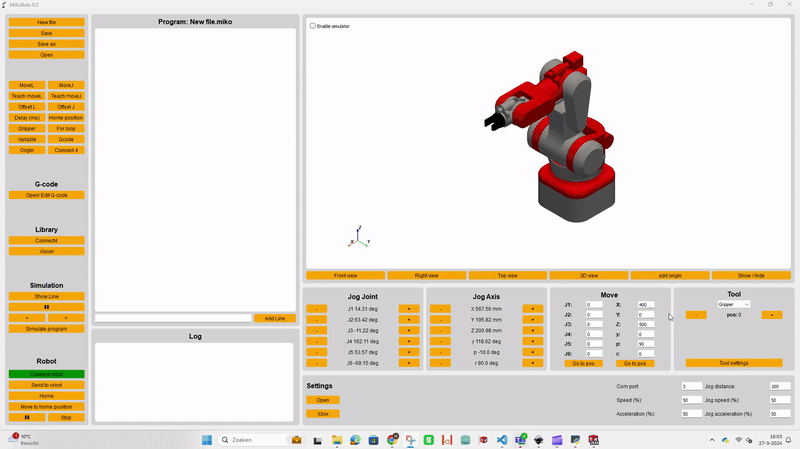
Another feature of the simulation is the ability to load other objects, making programming even more realistic. For instance, you can load a 3D model of a Connect 4 board into your simulation. This enhances the programming experience by allowing you to interact with additional elements and test your robot’s capabilities in diverse scenarios.
Tool library
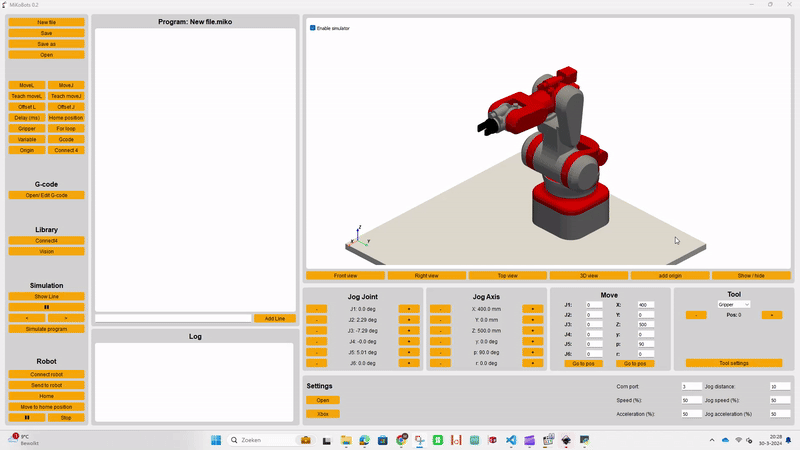
In MiKoBots Studio, you’ll find a handy tool library feature where you can save your favorite tools. By specifying the size of each tool, the robot always knows the exact location of the tool center point. Switching between these tools is super easy within the software—just select a different tool from the dropdown menu. The new tool will automatically be transferred to your robot and reflected in the simulation, making your work simpler and more efficient.
xbox controller
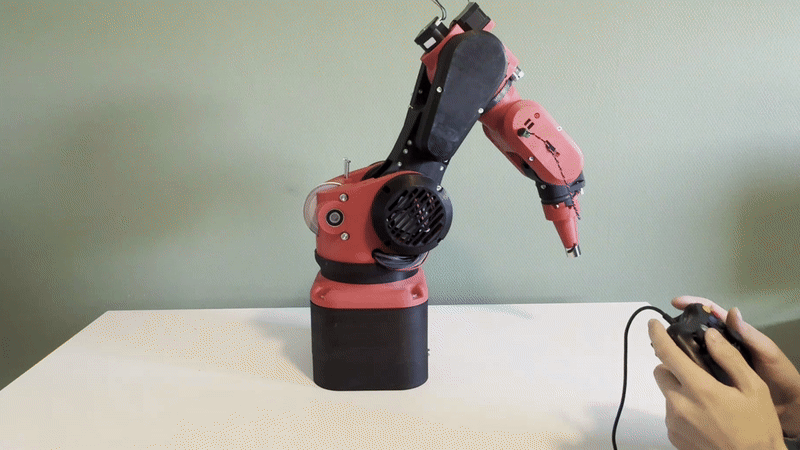
To simplify programming and controlling the robot, we’ve made the software compatible with an Xbox controller. Using the Xbox controller, you can easily jog the robot and teach new points. You can move the robot with the controller in any of the 6 axis, or you can jog the joints independent.
Vision
The software has an build-in vision library, that allows you to detect objects, by size and by color. With the vision library it’s possible to program a cool game like Tic Tac Toe or connect4.