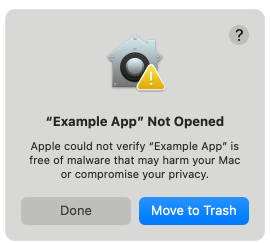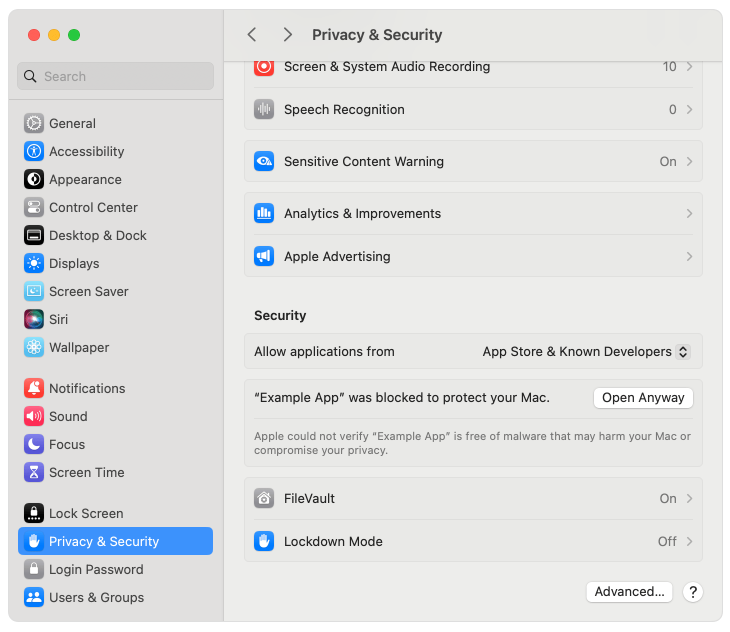Installation MiKoBots Studio
In this chapter the installation of the software MiKoBots Studio will be described, for windows and MacOS. You can dowload the software from the following location https://mikobots.com/mikobots-studio/downloads/.
Windows
Important: If you have previously downloaded the beta version, please delete the MiKoBots folder located in MyAppData.
After downloading, you can install the software. Your computer might show a warning that it doesn’t trust the software. To continue with the installation, click on “More Information,” and then you’ll see the option to install.
Once the installation is complete, you can start MiKoBots Studio.

MacOs
Note: The software doesn’t have an apple licence, this means apple does not standard trust the software. visit the apple page https://support.apple.com/en-us/102445 for more information about the subject
After downloading the software open the dmg file and move the MiKoBots Studio App to the applications folder.
When you try to open the software you will most likely get an error that apple doesn’t trust the software and asked if you want to delete the software, press done.
Next go to the Privacy & Security settings, and press “Open Anyway”. After this you are able to use the MiKoBots Studio app.